3 min read
Honchō Scoops Up Two UK Search Awards!
It’s official, we've added not one, but two shiny trophies to our awards cabinet! We’re over the moon to share that we’ve triumphed at the UK Search...
Creating content for your site can be stressful at the best of times. But it’s another thing when you need to produce high volumes of content in a short time frame.
Even if you are a beginner to copywriting, you would still know that correct spelling and grammar, the use of relevant keywords and keeping a consistent tone of voice are just some of the key factors you need to consider when creating engaging website content.
If it feels like you’ve got a never-ending amount of pages to write copy for, content conventions might just save you time and money.
A content convention is a formula that pulls data from cells in a spreadsheet (we use Google Sheets) to create a piece of copy. It’s not the same as automated content that uses AI to create unique articles, as you still need to provide all the data and wording.
Simply put, you concatenate text to create content. You pull data from a list of information, which can be single words, full sentences or a mixture of both, to make a full piece of copy.
The first step is to get your spreadsheet ready, with the information broken down into type (location, brand, product etc.), like the example below. Having a “Page Type” column is handy for filtering for the same page types. This keeps your content consistent across the same page types.
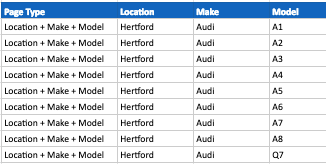
Use the =CONCATENATE formula to take the data from each column and apply it to your copy. This is where it gets a bit fiddly.
An easy example from the image above: =CONATENATE(“Buy a used ”, C3, “car in “, B3, “.”)
To create “Buy a used Audi car in Hertford.”
This is a basic example, but you can see how you can use the spreadsheet to populate your content.
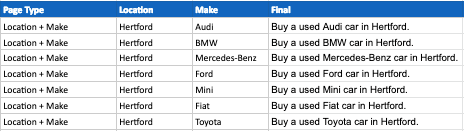
You can even have “Buy a used” + “car in “ as their own separate cells and pull them straight in as part of the formula, seen below.
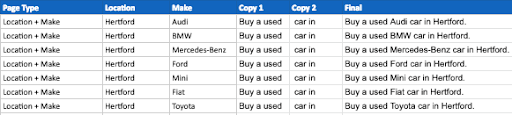
Here’s a slightly more complicated example:=CONCATENATE(“Add a feel of luxury to your life with a high-end used “, D14, ” “, E14,” car in “, C14,”.”)
This created: Add a feel of luxury to your life with a high-end used Audi A1 car in Hertford.
You’ll just have to get stuck to see how it works. It’s easy to pick up once you know what you’re doing.
Once you’ve got your formula down for your chosen page type, you can fill handle it down (by dragging the blue square in the bottom right corner of the cell.). Et voila! You’ve just created content for multiple pages.
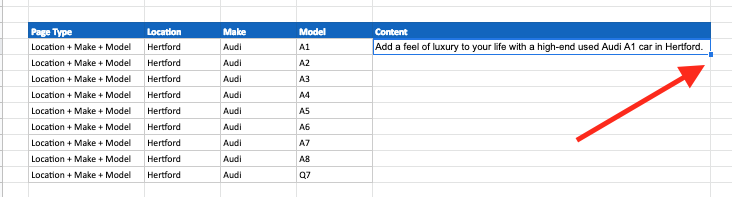
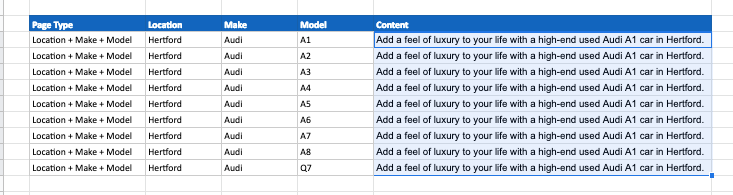
Change the filter to show another page type and repeat this process. This is how to use conventions to write your copy quickly.
If you want your copy to be more unique, you can write different versions for the same page type, or include even more data to populate your content. The more unique the content, the better, so you should definitely have a go at seeing how many variables you can add into your copy.
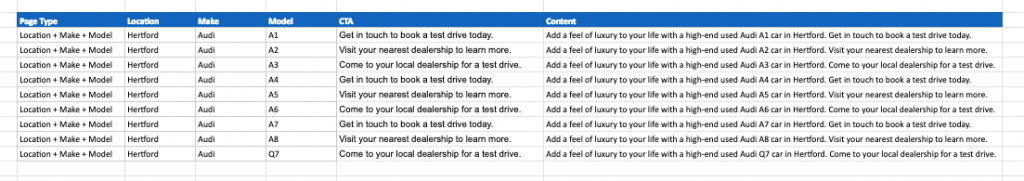
One way you can do this is by writing multiple CTAs and rotating them. See the screenshot above for how this would look.
Using a formula to create content can get a bit fiddly. So here are a few things to keep in mind:
Character count: =LEN(A2)but replace “A2” with the cell number of your content.
Content conventions have a lot of useful applications in your content marketing strategy. This gives you even more ways to create content at scale.
We use conventions to create page titles, meta descriptions, H1s and on-page copy, but they can be used for smaller everyday tasks too.
Page titles are ideal for automation, even though they’re rather short they can be time-consuming, especially if you have a lot of pages.
Here’s what we did for our client, Group One Automotive.
Used Audi A3 Cars for Sale | M25 & Essex Audi
Used BMW 1 Series for Sale | Barons & Chandler BMW
The make, model and dealership messaging was pulled, allowing us to create title tags for every make, model and location in one go. Using conventions for this time-consuming task can remove some of the monotony from your day. Having to manually write out hundreds of title tags can get boring pretty quickly.
Using a formula also ensures that messaging and keywords are always included. Nothing important is left out.
Keep in mind the character limit for title tags (70) and add a character count column. Use the =LEN(A2)formula for this.
Writing one meta description is a very quick task, even when keeping in mind target keywords and relevant CTAs. But writing meta upon meta can be a very arduous task, something that we as an agency sometimes have to do. Depending on your budget, you might not have the time to write hundreds by hand.
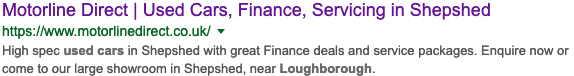
Use a convention to write meta descriptions for different page types. You can introduce a few variations in each page type. For product pages, you could have four to five introduction sentences with the target keywords and locations. Then you could rotate ten or so CTAs at the end.
This ensures that all of your meta descriptions are (somewhat) unique without having to manually write each one. The more variables you use in your formula, the more unique they will be. But this can take more time. Don’t forget to use the =LEN(A2) formula to keep your meta descriptions the perfect length.
Conventions can be used to create page copy too, but you have to be careful with duplication. Because conventions work best with shorter pieces of content, duplicated content is more likely to be picked up. This is where you have to try and insert as much uniqueness as possible, without being too spammy.
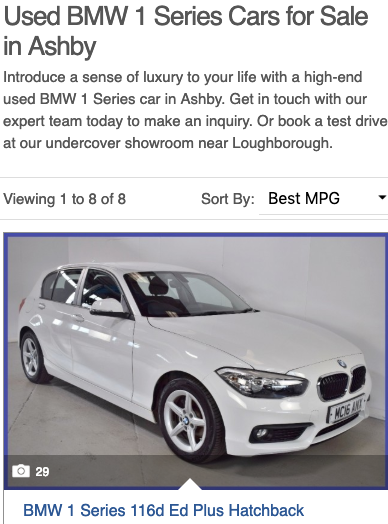
We used conventions another of our automotive clients, Motorline Direct. We were looking to keep the page copy short so that mobile users would be able to see all the copy, as well as some of the first image. A character of 200-250 was chosen, making it the perfect length for using a convention.
This type of automated content creation works really well for retail brands. If you’ve got a site with hundreds of products, you can quickly write compelling copy that uses all your target keywords.
For e-Commerce brands, it works best with meta descriptions. You can base your meta on category page content, taking the best parts and combining with relevant product keywords and CTA messaging.
This content strategy also works well with automotive sites. With a high volume of cars comes a high volume of pages. You can use conventions to pull through make, model, spec, engine, location and even more info. This is ideal for packing meta descriptions with relevant terms.
Don’t forget to create rotating CTAs for different message targeting, almost like a test. ‘Book a test drive’, ‘discuss finance options’ + ‘make an enquiry’ can all be swapped around. You can then roll out the CTA ending that drives the most traffic or conversions.
You couldn’t base your whole content marketing strategy on using conventions, but they are definitely very helpful. Using concatenate, you can create copy for hundreds of pages in mere hours.
Coming up with unique meta descriptions and title tags at scale can be repetitive and draining. For agencies, using conventions to create copy allows us to focus our efforts on more pressing matters, whilst ensuring that your page content is populated. Using conventions will save you hours of manual work.
It’s also super handy as you only have to write and proof a few versions of your copy. If you’d hand-written ten 150-word pages with accompanying meta descriptions and title tags, you’d have to proof them individually.
But if you use a convention to create your content, you double check it before fill handling it down, and you’re proofreading is done. It saves you even more time in the long run. Using conventions to create content has allowed us to focus our energy on other areas, like technical SEO.

3 min read
It’s official, we've added not one, but two shiny trophies to our awards cabinet! We’re over the moon to share that we’ve triumphed at the UK Search...

5 min read
Understand ecommerce attribution models which attribution models can maximise your marketing efforts and ROI.

3 min read
Explore how social commerce is changing the way we shop online, blending social interactions with digital commerce for a seamless buying experience.