3 min read
Honchō Scoops Up Two UK Search Awards!
It’s official, we've added not one, but two shiny trophies to our awards cabinet! We’re over the moon to share that we’ve triumphed at the UK Search...
1 min read
.jpg) Honcho
:
Oct 10, 2017 8:22:15 AM
Honcho
:
Oct 10, 2017 8:22:15 AM
Depending on the type of business that you work with, you’ll need to focus on different key metrics for each of your accounts. Some may want to know impression share, some might need to see highest traffic driving keywords, other’s might want to see which devices drive the most leads.
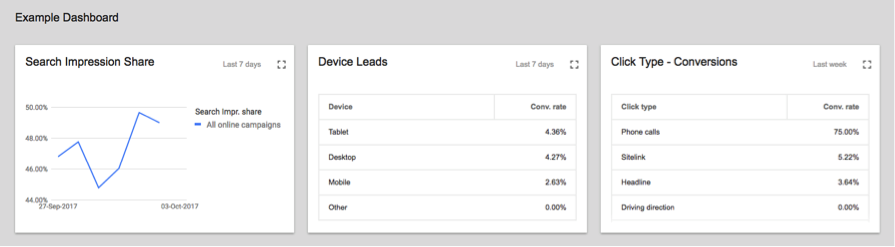
Google’s new dashboard allows you to create a custom reporting showing all of the metrics that you need to see at a glance. You can even check against past performance with the date range selector.
One of the best things about these new dashboards is the convenience. You no longer need to create lots of different reports and click back and forth to get meaningful insights – it’s all available, right in front of you, on one screen whenever you need it. You no longer need to combine information from multiple reports.
Google has created a guide to creating new dashboards, which is easy to follow. It’s actually quite easy to figure out yourself so I’d say, go and have a play. Find the metrics that are most important to you and add them to see what your report looks like.
To get to dashboards, open AdWords and click on the reporting tab – you’ll see a new “Dashboards” tab – if you click into here you’ll see the +Dashboards button.
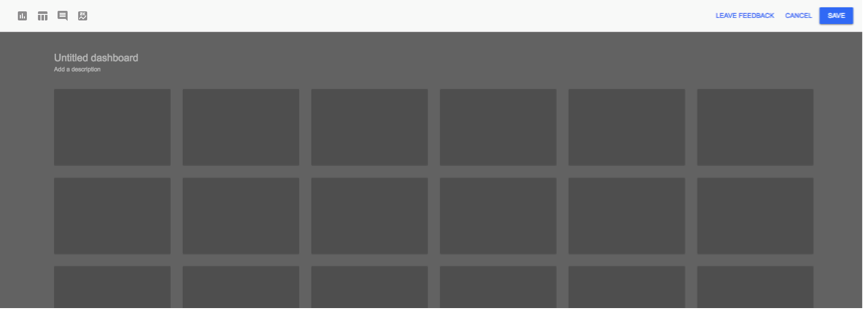
Once your new dashboard has loaded you’ll notice a few options at the top of the screen, start by adding a Scorecard that will give you a quick overview of a few metrics for the last 7 days.
Once you’ve added your metrics and clicked next, you’ll be able to add campaign filters if you wish to see just a sub-set of your data.
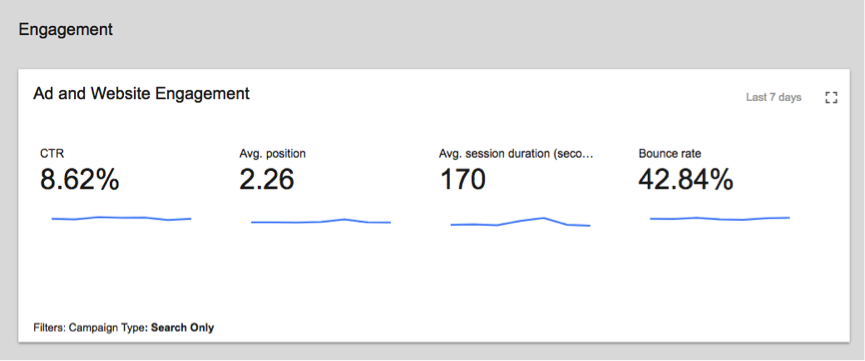
As well as the Scorecard, there are various types of reports that you can add to your dashboard including line graphs, tables and even notes which can be used to add useful reminders.
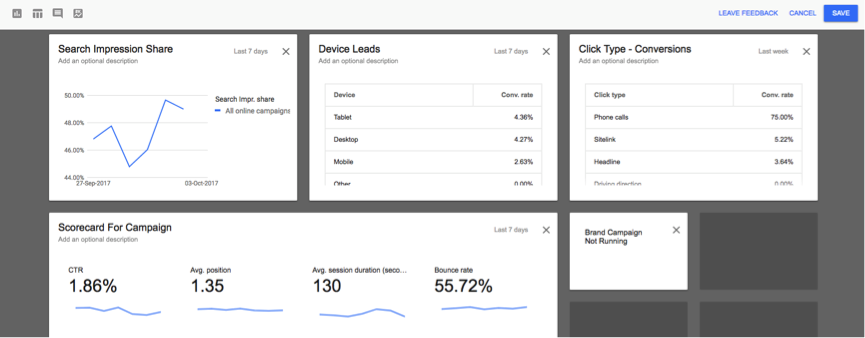
All in all, these custom dashboards add a lot more flexibility to reporting and are great for finding relevant data in seconds, rather than having to compile multiple reports every day.

3 min read
It’s official, we've added not one, but two shiny trophies to our awards cabinet! We’re over the moon to share that we’ve triumphed at the UK Search...

5 min read
Understand ecommerce attribution models which attribution models can maximise your marketing efforts and ROI.

3 min read
Explore how social commerce is changing the way we shop online, blending social interactions with digital commerce for a seamless buying experience.