2 min read
What is Google Search Generative Experience? (SGE)
What is Google SGE? Think of Google SGE as your helpful buddy on the search results page. Instead of making you click on different websites, it pulls...
2 min read
 Jade Halstead
:
Apr 8, 2022 11:44:09 AM
Jade Halstead
:
Apr 8, 2022 11:44:09 AM
Here’s what you need to know about Google removing its URL parameters tool… 👇🏻
Later this month, Google will be removing its URL parameters tool.
Originally it was used to give site owners granular control over how Google crawled their site. But with Google’s technology getting better at guessing which parameters are useful and which are not, the tool is now of very little value.
So, what do you need to do?
Absolutely nothing (kind of).
Google has said, ‘Going forward you don’t need to do anything to specify the function of URL parameters on your site, Google’s crawlers will learn how to deal with URL parameters automatically.
However, if you are looking to have some control over your site, here is what you should do:
Use the Robot.txt file to communicate with Google which pages you don’t want indexing.
This may require you to use a developer, however, it’s the best way to set specific parameters on your website.
Introducing Index bloat and crawl budget.
Index bloat is where search engines index pages on your website that aren’t very useful and have no benefits to appearing in their search results.
For example, if a page has duplicate content or low-quality content, you don’t need it to show up. Save the rankings for good quality content.
This is important to be aware of as in some cases this can cause your better quality pages to actually rank lower due to the duplicate content. In a nutshell, the poor quality pages could end up stealing the organic traffic due to rankings.
If it is the case that you have pages that fit the ‘poor-quality’ category, you can either delete them or make sure Google doesn’t index them. Previously, this is where you would’ve used the URL parameters tool.
A crawl budget is the total number of pages a search engine is willing to crawl. Some websites have minimal pages whilst others have thousands. In order to give every website equal opportunities to be crawled, they have a set time allocation for each one.
If you have lots of low-quality pages, Google may spend your crawl budget on these leaving your high-quality pages within being indexed, which may result in the lower-quality ones ranking and the higher-quality pages not getting the rankings they deserve.
Here’s Google’s introduction to Robots.txt tool to help you get started.
We know technical SEO can be tricky so as always, you can pick the easy route: Ask a professional for help!

2 min read
What is Google SGE? Think of Google SGE as your helpful buddy on the search results page. Instead of making you click on different websites, it pulls...
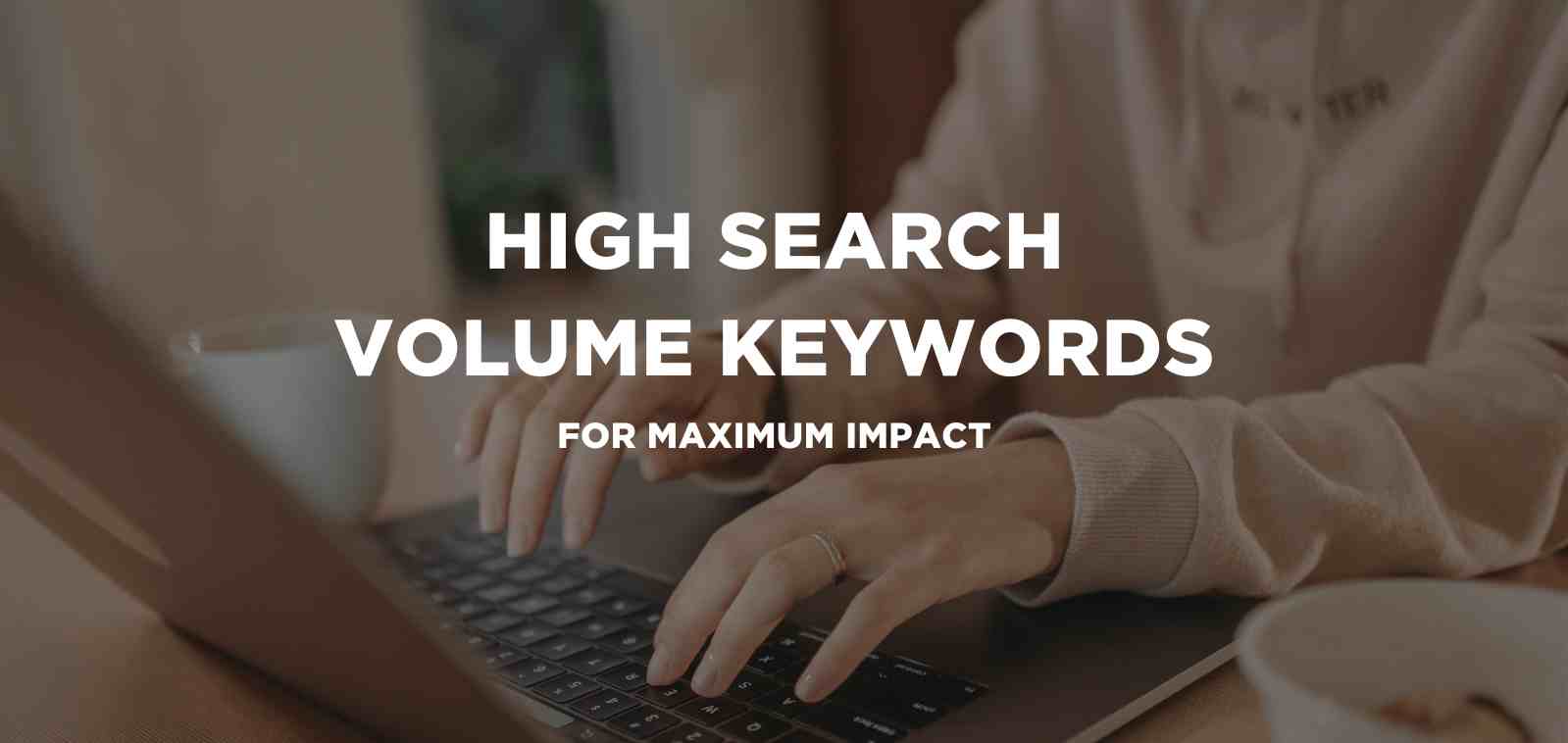
5 min read
Discover the power of high search volume keywords and how to effectively use them to boost your online presence and drive maximum impact.

2 min read
We're delighted to officially announce our partnership with Eflorist, one of the world’s leading flower delivery brands with over 54,000 local flower...
2 min read
You may have already noticed, but in case you haven’t, Google have chosen to put another spanner in the works and cause a bit of a panic within...
In a shock move, Google has announced that its Adwords platform will be shaking up ad rotation optimisation by removing some of the options and...
Earlier in the year, Google were testing a website builder for Google My Business customers. Google has now officially launched this tool, which is...