3 min read
Honchō Scoops Up Two UK Search Awards!
It’s official, we've added not one, but two shiny trophies to our awards cabinet! We’re over the moon to share that we’ve triumphed at the UK Search...
Currently, there isn’t much support out there for businesses on Shopify trying to make tweaks and optimisations to improve SEO. In this article, we’ll go over how to implement Schema markup without addons, all you’ll need is a very basic understanding of the Shopify platform as well as Schema markup
To implement Organization, Website or LocalBusiness Schema they’re essentially the same process, so we’ll cover Organization below as I’d assume it will be the most popular.
Before actioning the below I’d recommend running your page templates through Google’s Structured Data Testing Tool to avoid any duplication.
Using the Schema markup builder tool from tehnicalseo.com create your Organization schema and copy the JSON-LD.
As Seen below, for “My Business”…
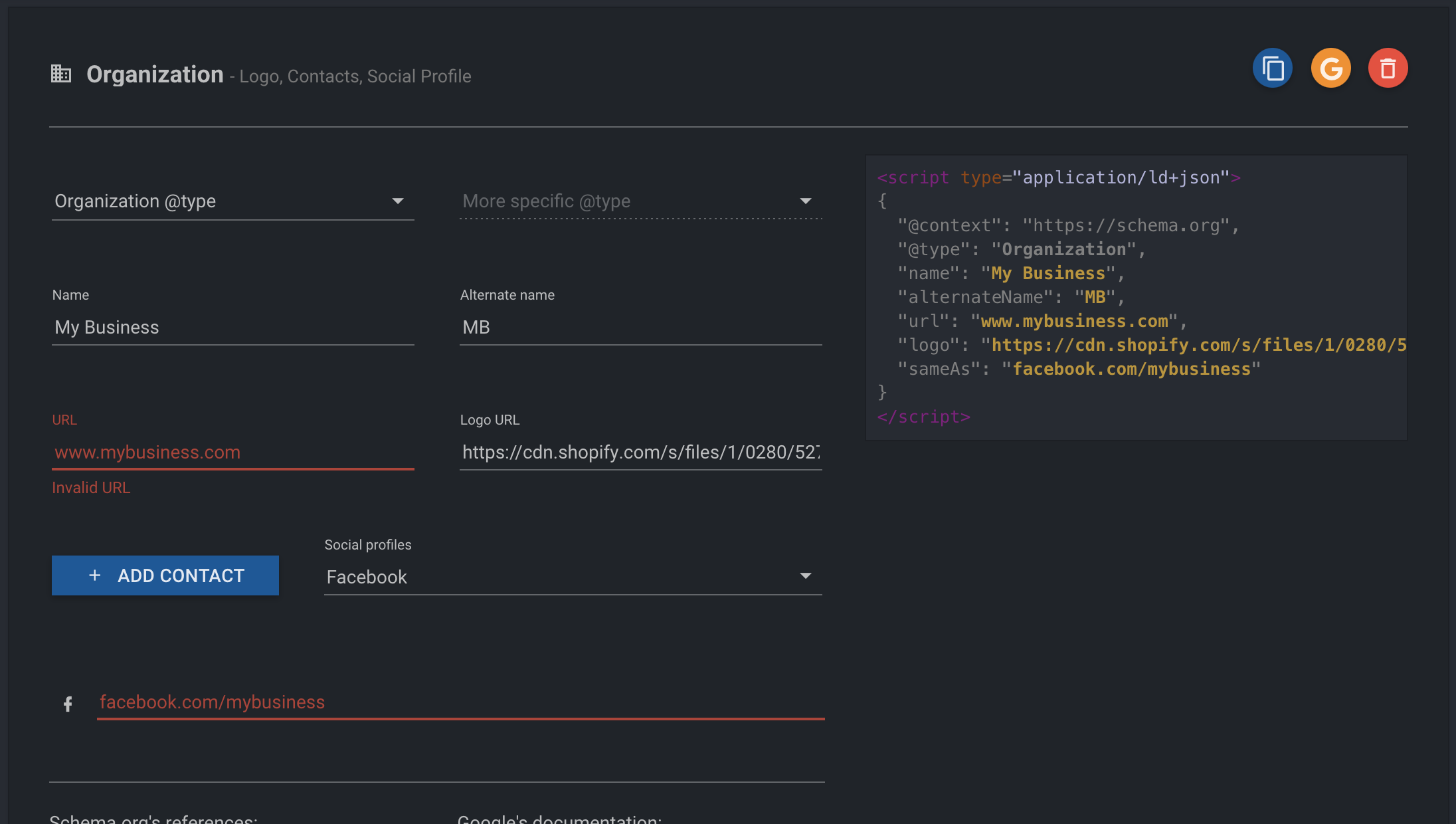
Log-in to your store and follow: Online shop > Themes > Actions > Edit Code. Alternatively search “themes” in the search bar at the top of your dashboard click Actions > Edit Code
This is where things can get slightly intimidating but we are only making minimal changes so we shouldn’t do any damage.
In the left-hand navigation, scroll down, open the snippets folder and click “Add a new snippet”. You can name this snippet whatever you’d like but I’d use something easy to understand if you ever need to make changes i.e. “organizationschema”.
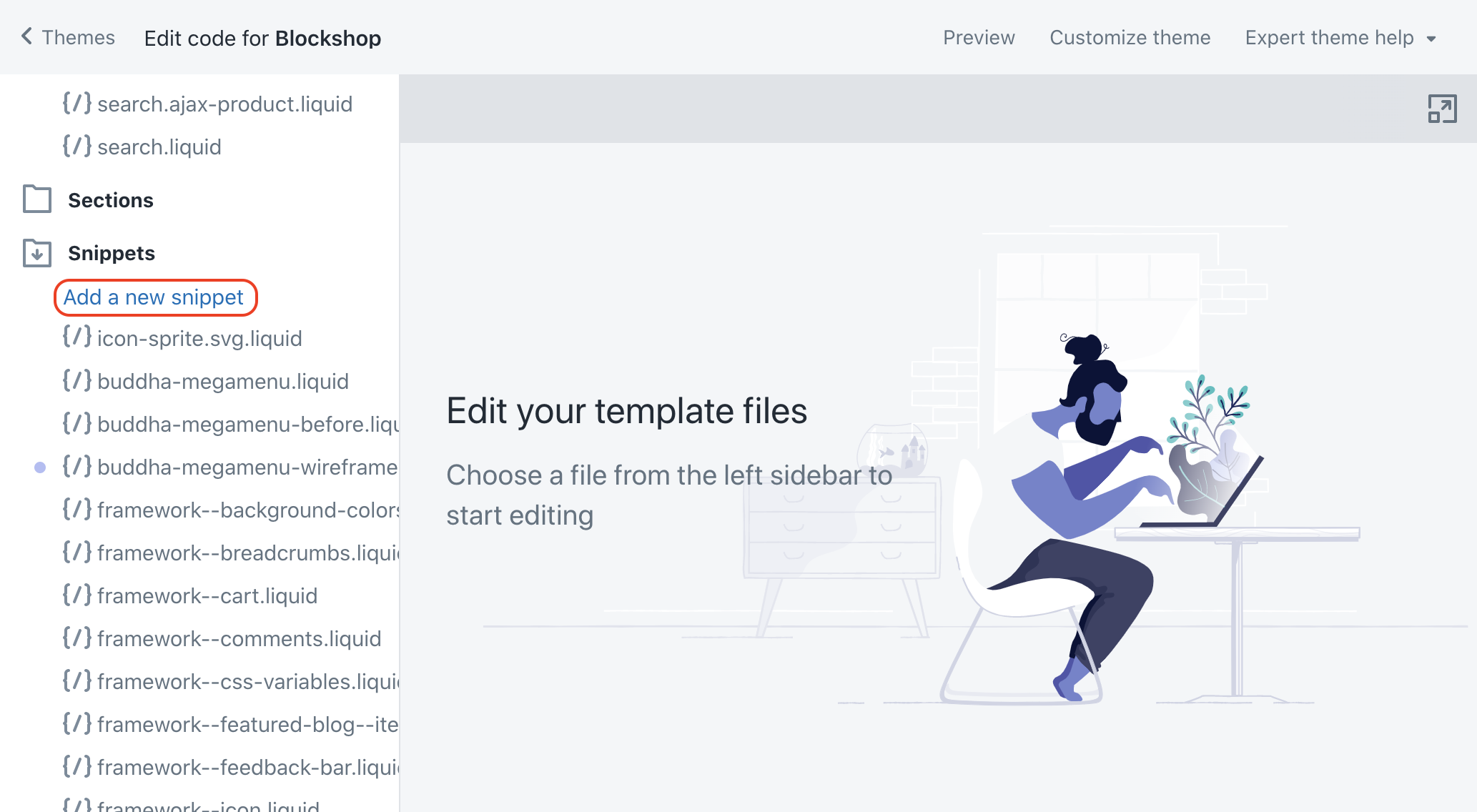
Paste your Organizaition Schema (JSON-LD) into the empty field and hit save. Make sure to add div and script tags.
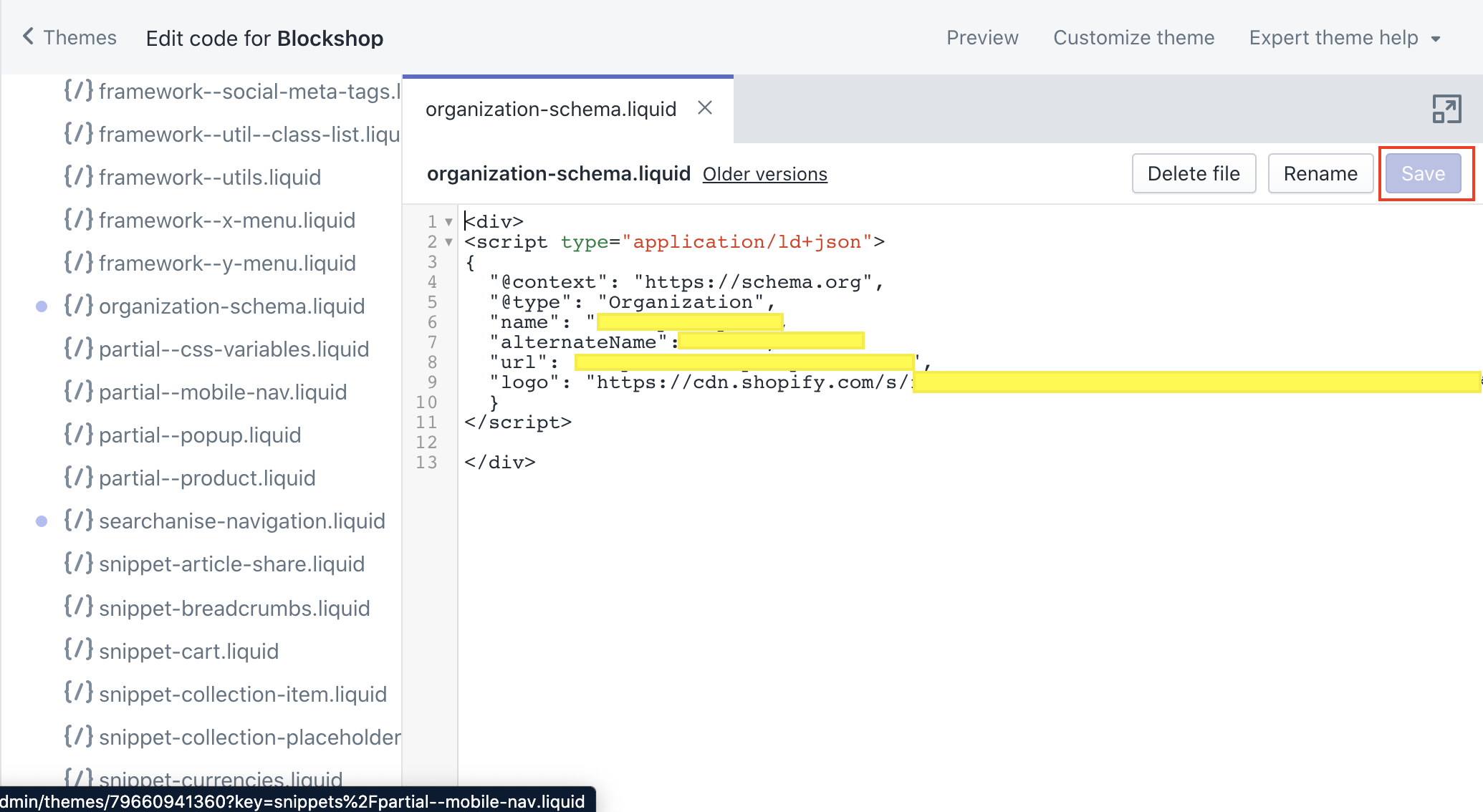
In the left-hand navigation,locate the “index.liquid” file which will be within the template directory
Then enter replacing “snippet-name” with your file name from step 2 and press save.
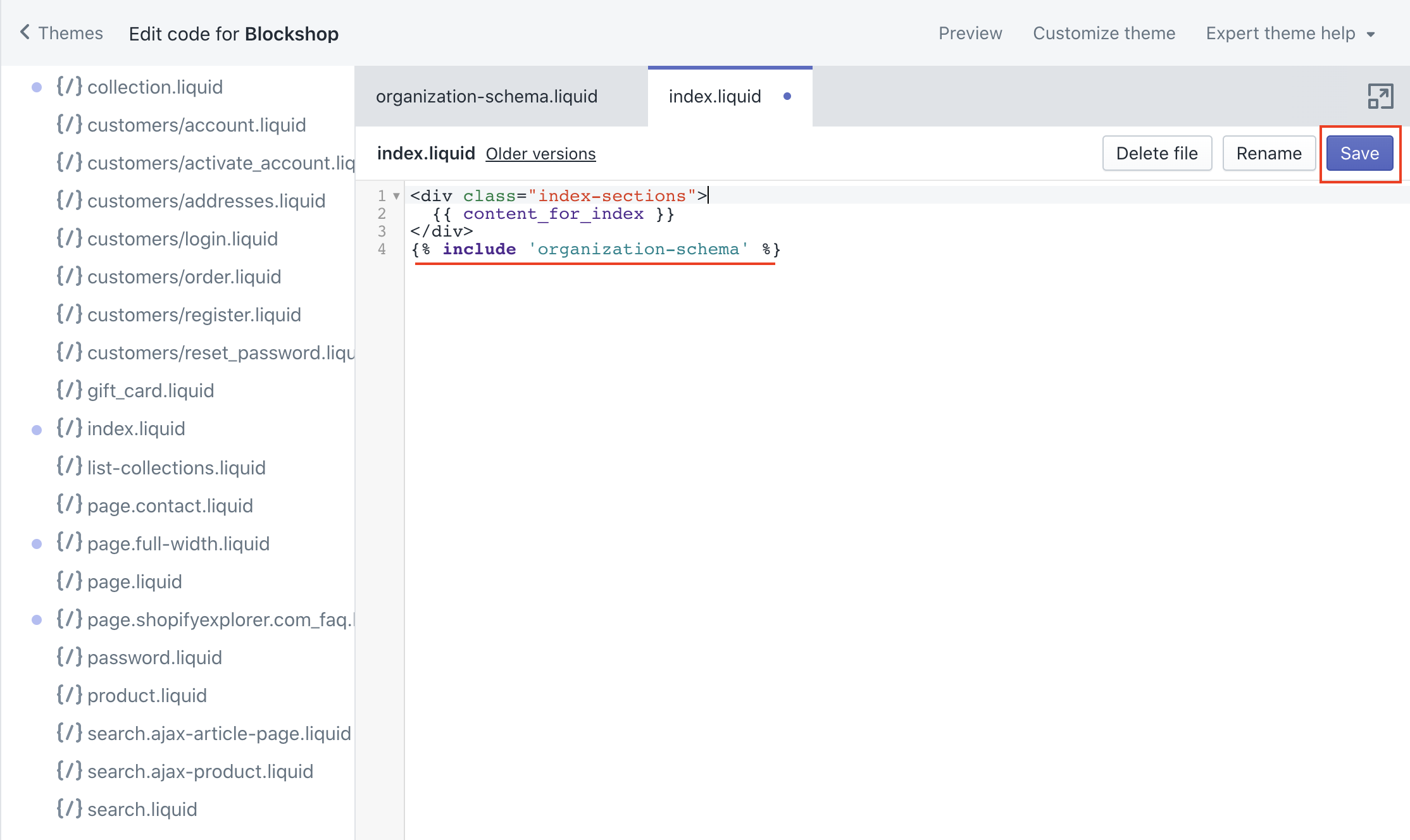
Worth noting if you copy the above code, sometimes there are formatting issues, ensure your “snippet-name” is in teal within the Shopify online editor, like in the image.
Using Google’s Structured Data Testing Tool enter your home page URL and test if it works.
Shopify is getting quite a bit of flak from the SEO community is lumped into the same categories as other “out the box” platforms such as Wix, Square space etc. while there are individuals on both sides that have fair points I think the overarching message is that it’s here to stay and Shopify is only growing for now, so we need to accommodate it in our strategies.
For any other advice on the Shopify platform or SEO then get in touch!

3 min read
It’s official, we've added not one, but two shiny trophies to our awards cabinet! We’re over the moon to share that we’ve triumphed at the UK Search...

5 min read
Understand ecommerce attribution models which attribution models can maximise your marketing efforts and ROI.

3 min read
Explore how social commerce is changing the way we shop online, blending social interactions with digital commerce for a seamless buying experience.