2 min read
What is Google Search Generative Experience? (SGE)
What is Google SGE? Think of Google SGE as your helpful buddy on the search results page. Instead of making you click on different websites, it pulls...

Picture from Flickr: Nikolay Bachiyski
We regularly work with WordPress websites, which is no surprise as it’s used by more than 23% of the top 10 million websites. Most of them are great and they’re simple for our clients to use. But some are awful and will never help businesses achieve their business goals.
We often work with designers and developers too, who usually struggle with focusing on SEO or only have a limited knowledge of the fast-paced industry. So with the fact that millions of people worldwide use WordPress and designers need a helping hand, I’ve created a list of useful plug-in’s that will help with the SEO basics, as well as adding useful functionality.

With over 20 million downloads, Yoast SEO is arguably one of the most popular SEO plug-ins and rightly so. There are tonnes of things you can do with this plug-in, but most importantly it helps you sort the basics really easily.
You can customise much of it, being able to add title tags and Meta descriptions at page level, even replicating what that would look like in Google search results. But it’s not just this, you can create XML sitemaps, run page analysis to spot things like missing ALT text, automatically optimising meta tags, built-in breadcrumbs (theme dependant), social integration, RSS optimisation, import functionalities and more!
There are other highly recommended SEO basic plug in’s such as All in One SEO Pack, SEO Ultimate and SEO by Squirrly but Yoast is by far the most installed SEO plug-in.
For most businesses, local traffic is key as they often operate within a specified geographic area. The landscape of search results has changed in favour of local results across many search phrases, so any help you can get from a local angle is worthwhile. There aren’t too many plug-in’s out there, but there are a few worth checking out:
To add you location to Google Maps check out WP Google Maps which allows you to create a custom map with high quality markers, descriptions, images and links.
Something that can be overlooked by designers and developers is the need to track site performance. Once again, this is really easy to sort out, providing Google Analytics has been set up. Yoast steps up again with one of the most downloaded plug-ins for analytics with Google Analytics by Yoast – of course it’s set up to cope with Universal Analytics too.
![]()
There are other plug-ins suitable for analytics tracking including:
You can also add in some analytic dashboards within your WordPress dashboards with Google Analytics Dashboard for WP and Google Analyticator.
And if you don’t go with any of the above technical plug-ins and just want to confirm Google Webmaster Tools (now Google Search Console) then you can use Verify Google Webmaster Tools.
Site speed is tied to customer experience. You’ve all been there, you’ve clicked on a search result and you’re waiting for the page to load. You wait. And wait. That’s it, you’re off. No one likes waiting, especially when it comes to websites (and even more so when you’re on your phone!)

Picture from Flickr: proby458
There are all manner of ways to improve your site speed, most of which would involve developers, but once again, there are a few plug ins that will sort you right out:
You can also improve server performance with a simple W3 Total Cache plug-in, which reduces download times, has mobile support, caching of minimised and compressed CSS and more.
There is a standalone plug-in for this that allows your site to use Google Libraries for common JavaScript rather than using your own server, which is worth checking out.
With the influx of mark-up off the back of Google Hummingbird updates, sites adopting schema mark-up has increased, but still remains very low. Yet the benefits of schema for many businesses is very clear, especially if you are a restaurant, hotel, retailer or service provider. Schema mark up can really make your listings stand out in Google’s search results with prices, video’s, stock availability and average reviews (with shiny little gold stars too!).
However, once again, adding schema mark-up doesn’t have to be a pain. Check out these plug-ins to get you started:
Ahhh the visuals. How your site is represented visually is key to portraying the right message, which I’m sure your designer will tell you is the most important part of your site! Images can play a huge role in ebbing out as much SEO value from your site as possible.

Picture from Flickr: Alexandere Dulaunoy
While search engines cannot directly “read” images, they are helped out with ALT text which describes the image and adds usability for those who are visually impaired. But it’s not just what the image shows that will impact the SEO of your site.
Ensuring your images are SEO friendly is important as they will significantly contribute to your site page load speed if not optimised. All of this sounds a bit much right? Never fear though, much like Apple’s apps, there’s a plug in for that:
Optimise your images with Kraken Image Optimizer or if you need to change the size of an image but you’ve just uploaded it, you can use Resize Image After Upload.
There are some designers that I have spoken to who think Social Media is SEO. Honestly. Social Media works very well with SEO as can significantly boost brand awareness, generate links to content created and much more.
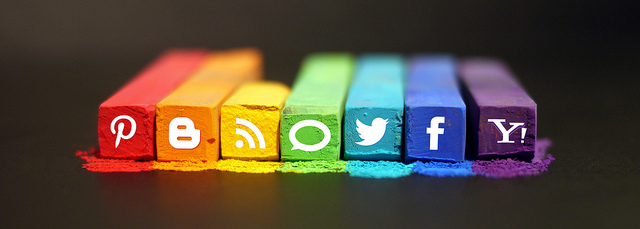
Setting up your site to be socially shareable will always be recommended, and it couldn’t be easier. Check out these bad boys:
Although these are not the full solution, they would certainly get most basic WordPress users up and running on the SEO front and should be full of useful tips for designers out there.
If I’ve missed out some of your favourite SEO plug-ins, then please let me know in the comments below. Of course, we’d be happy to chat to you about your site if you need some help too.

2 min read
What is Google SGE? Think of Google SGE as your helpful buddy on the search results page. Instead of making you click on different websites, it pulls...
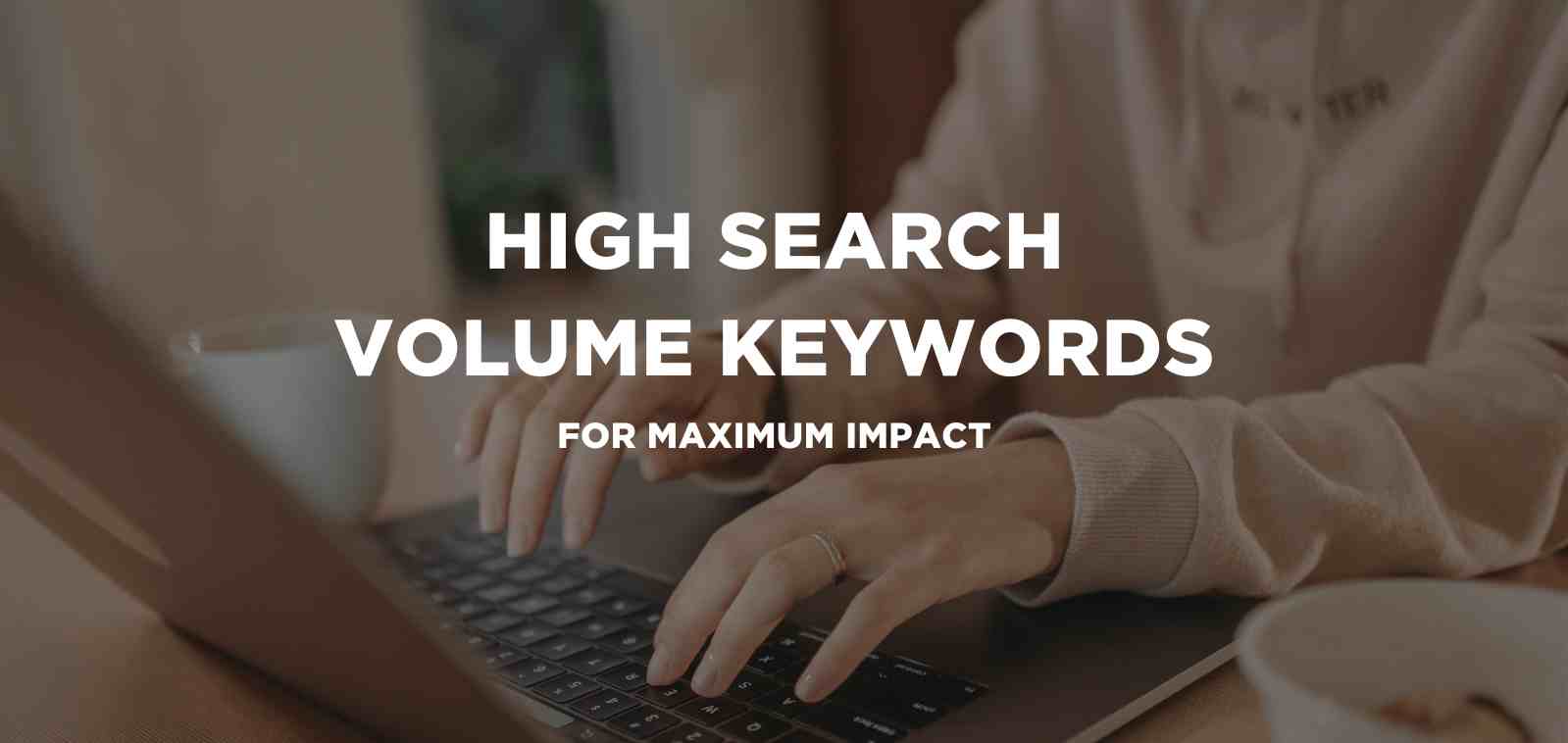
5 min read
Discover the power of high search volume keywords and how to effectively use them to boost your online presence and drive maximum impact.

2 min read
We're delighted to officially announce our partnership with Eflorist, one of the world’s leading flower delivery brands with over 54,000 local flower...
Earlier in the year, Google were testing a website builder for Google My Business customers. Google has now officially launched this tool, which is...
Social Media has quickly become an essential part of most businesses’ marketing strategies; it allows businesses to engage with their customer,...
According to Barry Schwartz, Google has just announced all new websites that are not known to Google search will be indexed using mobile-first...