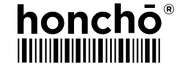Discover why alt tags are essential for image optimisation and how they can improve your website's SEO performance.
Understanding Alt Tags and Image Optimisation
Alt tags, or alternative text, are descriptions that are added to images on websites. They provide textual information about the image content, which is useful for people who are visually impaired and rely on screen readers to access web content. Alt tags also play a crucial role in image optimisation for search engines.
When search engines crawl a website, they rely on various factors to understand the content of the page. Alt tags provide valuable information about the images, helping search engines to index and rank the page properly. Without alt tags, search engines may not fully understand the context and relevance of the images, which can impact the overall SEO performance of the website.
In addition to improving SEO, alt tags also enhance the user experience. When an image fails to load, the alt tag is displayed as a text alternative, providing users with an understanding of what the image represents. This is especially important for individuals with visual impairments or slow internet connections.
To optimise your website's images and improve SEO performance, it's crucial to understand the importance of alt tags and how to write effective ones.
The Role of Alt Tags in SEO
Alt tags play a significant role in search engine optimisation (SEO) for several reasons. Firstly, they provide search engines with valuable information about the image content, allowing them to better understand and index the page. This can help improve the visibility of your website in search engine results pages (SERPs).
Secondly, alt tags can help increase organic traffic to your website. When users search for specific keywords related to your images, search engines consider the alt tags as part of the ranking algorithm. By optimising your alt tags with relevant keywords, you can potentially attract more targeted traffic to your site.
Lastly, alt tags contribute to the overall accessibility of your website. By providing descriptive alternative text for images, you ensure that visually impaired users can still understand the content and context of the images on your site.
In summary, alt tags are essential for SEO as they help search engines understand your image content, increase organic traffic, and improve the accessibility of your website.
Best Practices for Writing Alt Tags
To write effective alt tags, it's important to follow some best practices:
- Be descriptive: Use concise and accurate descriptions that convey the purpose or content of the image.
- Use keywords: Incorporate relevant keywords that are related to the image and the overall content of the page.
- Avoid keyword stuffing: While keywords are important, avoid excessive keyword stuffing in alt tags. Focus on providing meaningful and relevant descriptions.
- Keep it concise: Alt tags should be brief and to the point. Aim for around 125 characters or less.
- Don't use generic phrases: Avoid using generic alt tags like 'image' or 'picture.' Instead, provide specific and descriptive information about the image.
By following these best practices, you can ensure that your alt tags are effective in improving image optimisation and SEO performance.
Adding Alt Tags to Images on WordPress
WordPress provides a user-friendly interface for adding alt tags to images. Here's how you can do it:
- When adding or editing an image in WordPress, look for the 'Alternative Text' or 'Alt Text' field.
- Enter a descriptive and relevant alt tag for the image in the provided field.
- Save or update the image to apply the alt tag.
It's important to add alt tags to all the images on your WordPress site to ensure proper image optimisation and improve SEO.
Adding Alt Tags to Images on Shopify
Shopify also allows you to add alt tags to your images easily. Here's a simple guide:
- Go to your Shopify admin dashboard and navigate to 'Products' or 'Blog Posts', depending on where you want to add alt tags.
- Select the product or blog post that contains the image you want to add alt tags to.
- Locate the image and click on it to open the image editor.
- Look for the 'Alt text' field and enter a descriptive alt tag for the image.
- Save the changes to apply the alt tag to the image.
Remember to add alt tags to all the relevant images on your Shopify store to enhance image optimisation and improve SEO.
Looking for further support on SEO? Get in touch now.