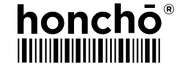Since its inception in 2007, Google Analytics has been instrumental in tracking website performance and marketing outcomes. The Universal Analytics dashboard, introduced in 2012, has been pivotal in monitoring user acquisition, behaviour, and conversions. Fast forward to October 2020, Google Analytics 4 (GA4) was launched, promising AI-driven insights and revamped dashboards.
Google Analytics 4: A Game-Changer for Marketers
GA4, an evolution of the App + Web property beta, is designed to enhance your marketing ROI. Its machine learning core offers automated insights and a comprehensive understanding of customer behaviour across devices and platforms.
GA4 introduces a shift in how we measure marketing and website performance. The new lifecycle reports are tailored to track user and customer journeys more effectively. Unlike previous versions, GA4 allows us to see user acquisition beyond channels, offering a holistic view of customer interactions across devices via unique user IDs. Google's 'Google Signals' for GA4 further enables user deduplication across devices, optimising ad spend and providing more accurate user reporting.
As an agency, we understand the hesitancy to switch from UA to GA4. The transition can be challenging, but rest assured, we're here to guide you through it. While UA is still operational for now, it's crucial to prepare for the inevitable shift to GA4.
Some users have reported warnings on their UA accounts, indicating that data processing will cease soon. Others have confirmed that their UA accounts have already stopped tracking data. If you're still using UA, it's likely that your account's days are numbered.
Google has clarified that the UA sunset is being implemented in phases, which explains why some users still have access to their UA data. They've emphasised that all UA properties will eventually stop processing new data and have encouraged users to switch to GA4 as soon as possible.
The GA4 Interface
When you log into GA4 for the first time, it’ll look vaguely familiar, but you’ll notice a different reporting structure. The biggest challenge? Finding where to find the reports you need. With different names and new navigation, it can be a struggle to know where to start.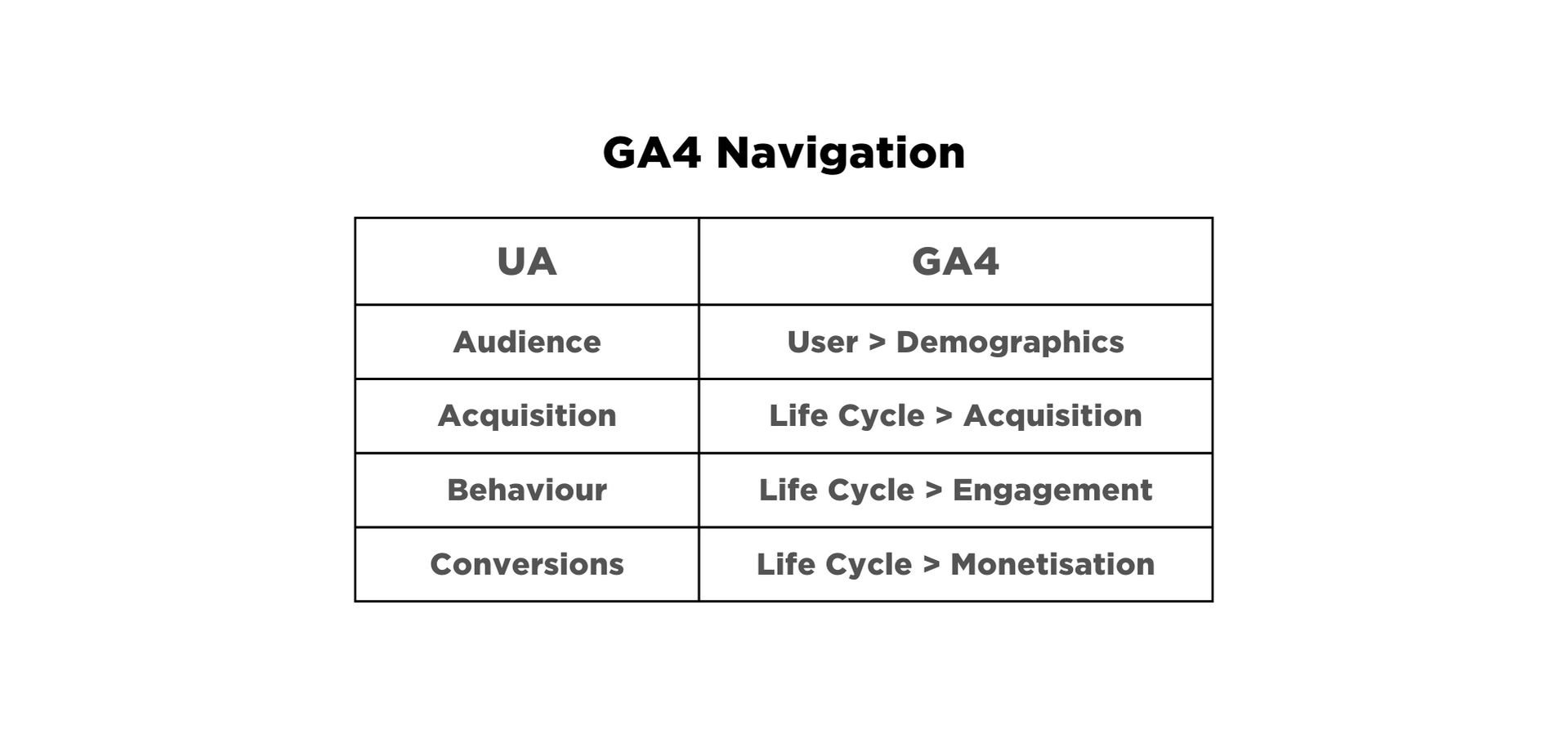 Google Analytics 4: Key Features
Google Analytics 4: Key Features
-
Customer Lifecycle Reporting:
GA4's four core reports allow you to delve into the customer journey, understand customer actions, and assess customer retention post-conversion. -
Codeless Event Tracking:
Track on-page actions like page scrolls or video plays without event code or Google Tag Manager. Note: Shopify backend customisation limits may prevent e-commerce tracking implementation until Shopify develops it. -
AI-Powered Insights & Predictions:
GA4's machine learning capabilities highlight data trends and predict outcomes like potential revenue from specific customer segments. -
Audience Integration with Google Ads:
Manage audience lists in GA4 across Web and App properties. GA4 automatically updates the list to prevent ad retargeting for users who have completed a purchase. -
Enhanced User Data Controls:
Google's privacy model offers separate consent opt-ins for Analytics and Ads. Businesses have more control over data deletion to comply with user requests without impacting data collection. -
Analytics in a Cookie-less Future:
With the phasing out of third-party cookies, Google anticipates data sparsity as the new norm and will rely on machine learning to fill data gaps.
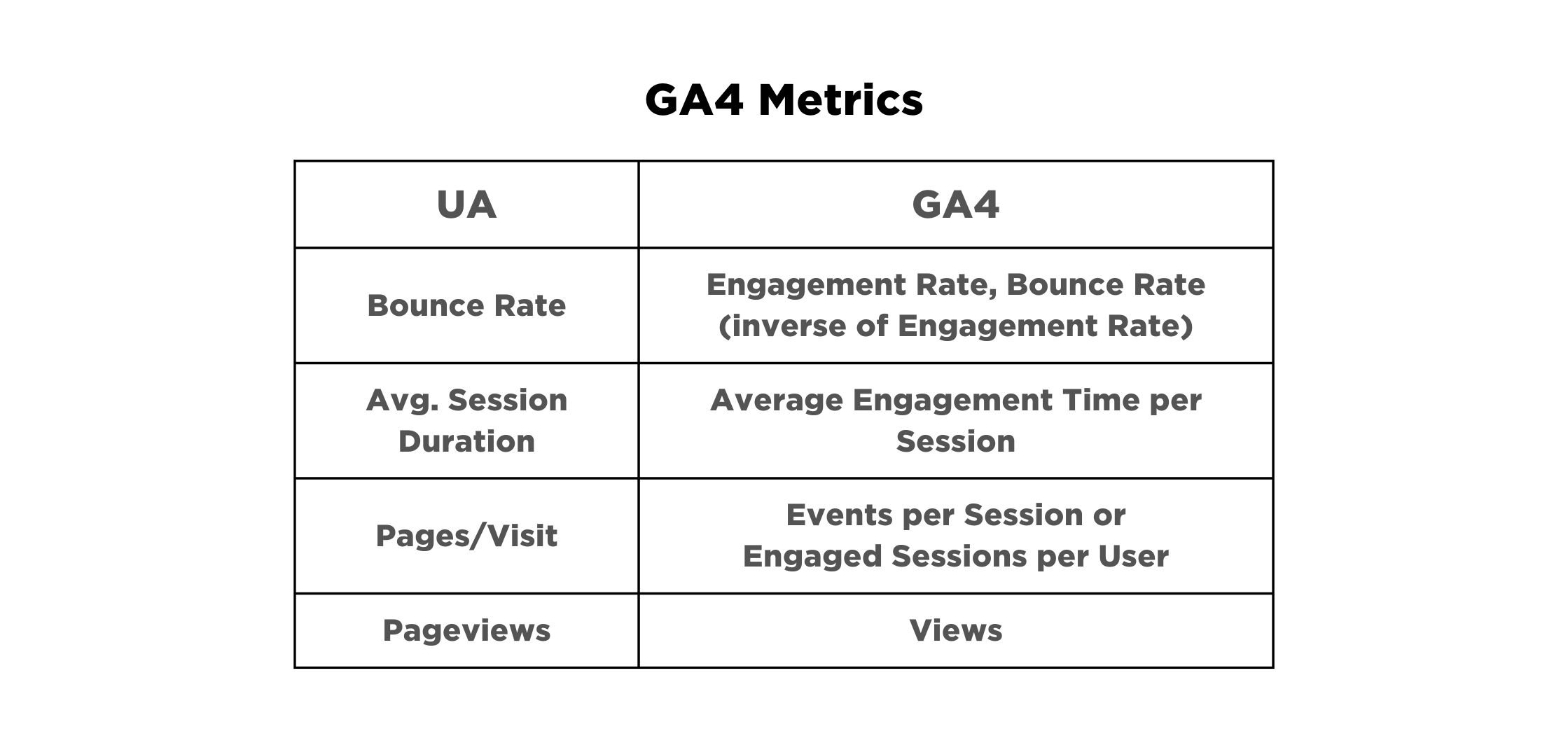
Google Analytics 4 is a significant upgrade that promises to revolutionise how brands and marketers track and understand user behaviour, offering more precise and actionable insights.